
This feature may be available to a parent/other person with appropriate permissions granted by a student.
You may not have permission to view the student's advisor.
 |
This
feature should be used only by those users who are knowledgeable
about the J1 Desktop Advising system.
This feature may be available to a parent/other person with appropriate permissions granted by a student. You may not have permission to view the student's advisor. |
The My Degree Progress feature lets you view your credits and requirements to verify that you are on track for graduation. (Requirements define what you need to accomplish to complete your degree.)
Required courses, categories, and other requirements are displayed, indicating how many credits will be earned to complete the requirement as well as the current status of the requirement. If the requirement is a category or group requirement, you can view those elements that compose the category or group requirement. For each course requirement, you can view any current course offerings that would satisfy the requirement. See video overview.
The Requirements Summary displays a snapshot of your programs of study.
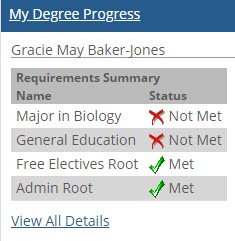
Click View All Details link to see completed as well as what remains to be completed. If available, the information is retrieved from J1 Desktop and displayed.
Student's name, primary mailing address, telephone number and email address
Total Credits Earned, Overall GPA, Last Term GPA, Probation Status and Academic Status
All majors, minors, concentrations, and/or certifications that the student is actively pursuing as well as the GPA for each
All of the student's advisors, their email addresses, advisor type, division, and/or program
Requirement Summary information
Requirement: Each aim of subaim the student needs to complete. Each requirement is linked to the Degree Audit Detail
Year: Catalog year of the aim or requirement
Aim: Abbreviation of the aim or sub-audit
Hours Needed: Number of hours remaining to complete the requirement
Hours Earned: Number of hours the student has completed in the requirement
Hours in Progress: Number of hours in which the student is currently enrolled that will contribute to completion of the requirement
Quality Points: Number of quality points earned based on the grades achieved in required classes
GPA: Overall grade point average achieved in the requirement
Status: Indicates whether student has Met or Not Met the conditions of the requirement
Print the Degree Audit Summary
Print the Degree Audit Summary
What if my academic information is not up to date?
My Degree Progress Setup (for administrators)